How to Use the International Shipping Calculator to Ship Your International Package
Getting started with Shipito is as easy as signing up and getting your free US address. But did you know, we also have a free International Shipping Calculator that gives you an instant shipping estimate? This is perfect for finding out how much a package might cost to ship before you buy it. Businesses just starting to ship internationally can also use it to get an idea of what international shipping costs will be for their products. Our low rates and amazing customer support make it easy to get started with no surprises.
Continue reading to find out how the Shipito International Shipping Calculator works and discover tips and tricks to reduce the costs of international shipping.
What do I need to get an accurate shipping estimate?
Using the International Shipping Calculator is easy. Before you begin, make sure you have the following information available:
- Destination Address
- Weight of Package (Pounds or Kilograms)
- Value of Package Contents - Optional
- Dimensions of Package (Inches or Centimeters) - Optional
Quick Tip: If you signed up for a free account you will get an address at our California and Austria warehouses. If you chose our Premium Membership, you get immediate access to our Oregon location as well, which is sales-tax free! This information will be helpful later on when you start using the Shipping Calculator to get your estimate.
How to Use the International Shipping Calculator
Now that is all out of the way, let’s get started! Watch the video or follow the instructions below, to find out how to get an instant shipping estimate.
Instructions
- Choose the warehouse you want to get an estimate from. Note: This is the same location you will send your package to.
- Type in the country, city, and postal code of the package destination.
- Use the slider or manually enter the full package weight. Optional Steps to Get an Accurate Estimate:
- Enter the item’s value.
- Select the checkbox to enable Package Dimensions.
- Fill out the length, width, and height of the package. Note: Be sure to account for the actual dimensions of the box it will be in.
- Click Calculate
- This is an item in the list. Click here to edit it.
Before step 8, you can also elect to add additional packages by clicking on the +Add Another Package button. Follow steps 1-7 to add additional packages. Then click calculate to see the total shipping estimate.
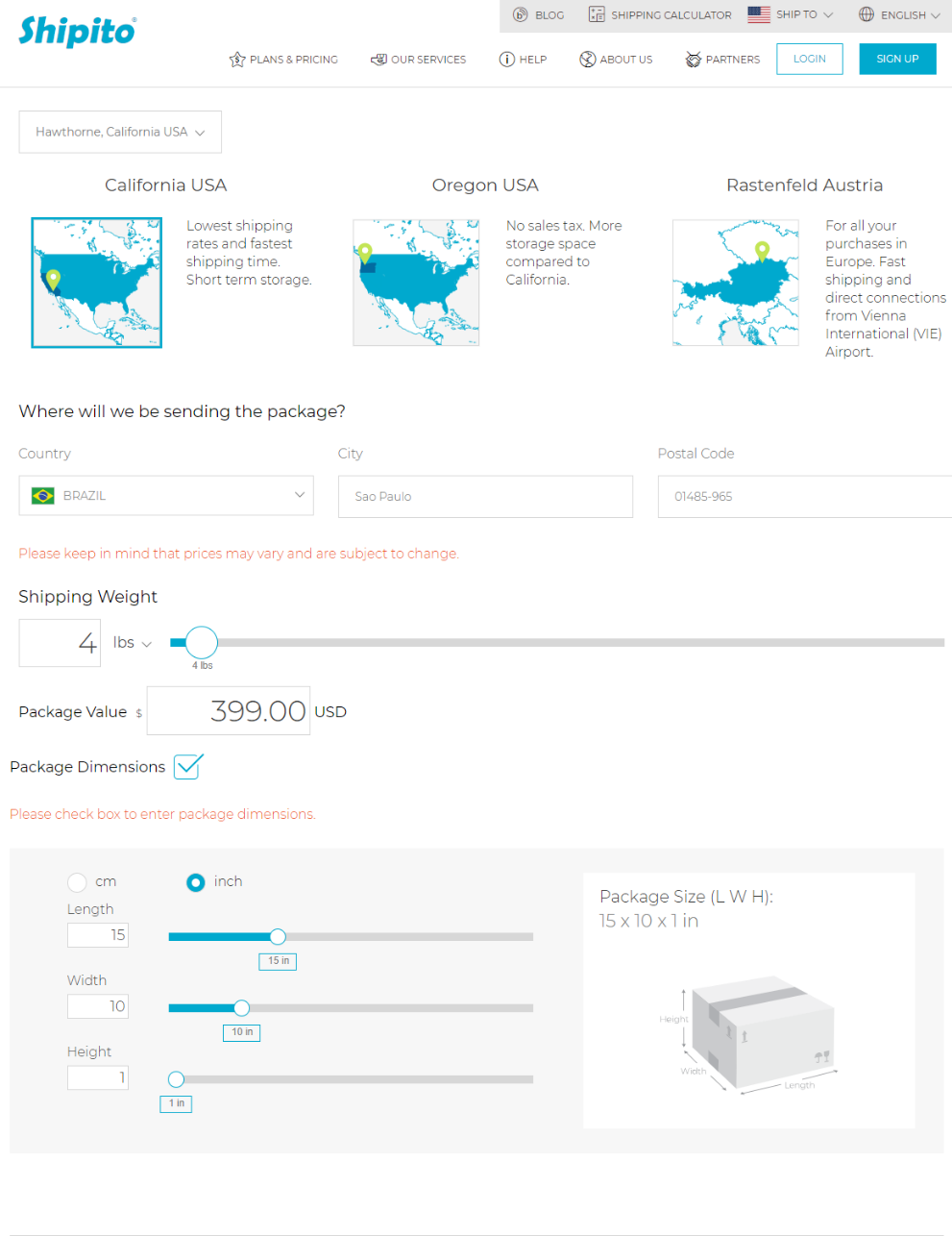
International Shipping Tips and Tricks
Prohibited And Restricted Items
Before you buy your item and send it to your Shipito address, you will need to make sure it is safe to ship internationally. We advise you to read our prohibited and restricted items page to make 100% sure the product you want to ship is allowed to ship internationally. We definitely want to avoid any problems that may be preventable. If you have any questions about which items are prohibited or restricted, please contact us by email at support@shipito.com, Live Chat, or open a Shipito support ticket. We’ve seen it all so don’t hesitate to reach out.
Finding Product Information
Typically, product information (weight, length, width, and height) are found on the seller’s website. In case you cannot find it, please contact the seller and ask them for the information. Please keep in mind that the weight, length, width, and height provided on the seller’s website may only be for the product itself. To get an accurate estimate using the International Shipping Calculator, you should find out the actual dimensions of the box the items will ship in. In some cases, the dimensions of the box determine the price of the shipment.
Quick tip: If possible, let the seller know it will be shipping internationally and ask them to save as much space as possible by using a smaller box.
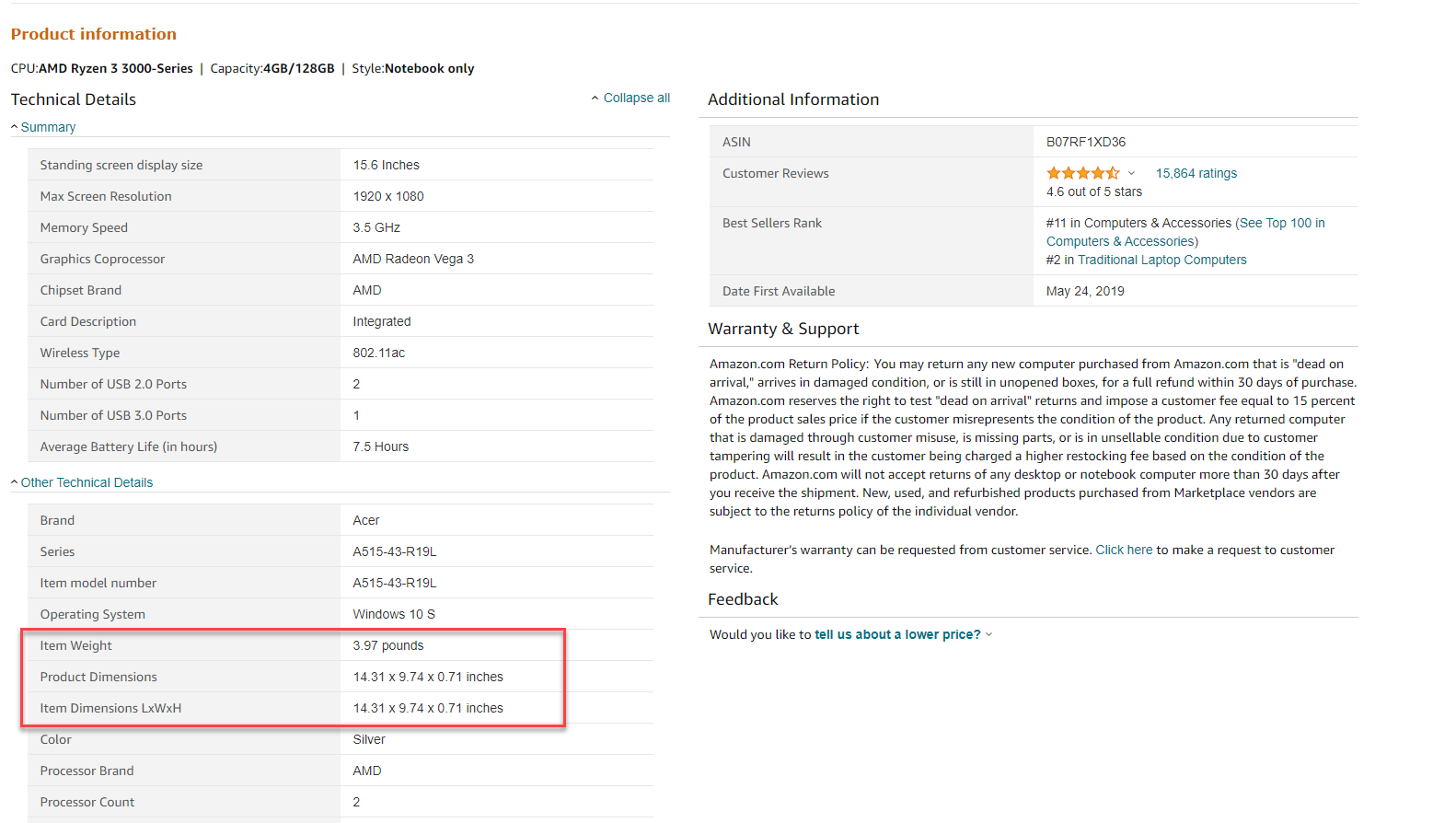
Consolidate Your Packages and Save up to 80%
After you have completed your purchase and had it shipped to your Shipito address, we will notify you via email as soon as it arrives. When you log in to your Shipito account, you will see your package information, including three free external photos. Additionally, our warehouse staff will measure the package and provide the actual dimensions. If you think the package you received is bigger than the product you bought, you can place a special request on your package for us to reduce the size of the box. With this service, you can save a lot of money. When buying items from multiple sellers, you can save up to 80% on the shipping cost when you consolidate all your packages into a single box. Instead of paying for several separate international shipments, you will only pay for one. Learn more about package consolidation here.
Thanks to the Shipito IT team and warehouse staff, we can provide accurate shipping estimates in the blink of an eye. You can ship your packages knowing you are receiving the most competitive rates and best customer support in the industry.

