Services
Assisted Purchase
If you have any trouble ordering online we can shop on your behalf. The funds will be deducted from your Shipito account, and we will purchase the products. First time Assisted Purchase requests require identify and payment verification method before we can get started.
Sales tax and shipping fees are determined by the retailer (if applicable). Pricing for this service is listed below:
Sales tax and shipping fees are determined by the retailer (if applicable). Pricing for this service is listed below:
- Service Fee: $8.50 USD per 10 items (from the same retailer)
- Processing Fee (4.3% of order total)
- Commission Fee (8% of order total)
Unfortunately, no. If you would like to order from different retailers, please place separate assisted purchase requests.
To place an assisted purchase order, please have the URLs of the items you want to buy ready.
- Login to your account
- Click "Assisted Purchase"
- Click "New Assisted Purchase"
- Fill in the required information to proceed with placing the order.
If any item in your order is not available, we will purchase what is available. 50% of your order must be available, otherwise the assisted purchase request will be canceled and you will be notified by email.
Usually between 2-5 days, depending on the day the request is submitted and the volume of requests. Please note that it can an additional 1-3 week for the package to be placed into your account based upon the shipping speed of the seller.
Yes, we can return items from an assisted purchase. If you wish to have your items returned, please open a support ticket through your Shipito account specifying what items need to be returned and why. Please be sure to check the seller's return policy prior to asking us to initiate a return. All return fees will be your responsibility.
Consolidation
Our consolidation (combine) service is $3.25 USD/package for Premium Members and $5.50 USD/package for Free Accounts. This charge is in addition to the processing fees.
To start a consolidation request, please follow these steps below:

To start a consolidation request, please follow these steps below:
- Log in to your account
- Click "My Packages"
- Click "Packages in Warehouse"
- Click "Ready To Ship"
- Click "Start Consolidation"
- Select Shipping Address
- Select the packages you like to consolidate
- For consolidate, you need to choose at least 2 packages or more
- Fill out a customs declaration for every package you want to consolidate (combine). We cannot merge or mail out packages without this information.
- You can only Consolidate (combine) if the packages are in the same warehouse
Yes, there is a consolidation fee of $3.25 UDS for each package for Premium Members and $5.50 UDS for each package for Free Accounts. You can upgrade your membership through your account settings.
Shipping rates for a consolidated package cannot be determined until the consolidation has been completed. Shipping rates and available carriers are based on the dimensions and weight of the package. This information will be updated in your account once the consolidation has been completed and a new package ID assigned. You can get an estimate from our shipping calculator.
Consolidation (combine) is a process where we take smaller packages and put them together into one box. Please complete all 6 steps and click "make payment". After your payment is processed, please allow up to 2 business days for all consolidation requests to be processed.
Please follow these steps below:

Please follow these steps below:
- Select Shipping Address
- Select Packages and choose consolidation option for each packages
- Keep outside box - We will pack the boxes we received into a larger box.
- Keep retail packaging - We will throw-away the outer packaging and repack the retail packaging into a single box.
- Product only - Original packaging is thrown away. Only products are packed.
- Choose Shipping Method and Insurance
- Select Additional Services you would like to use for your consolidation request
- Remove Price Tags $1 USD for Premium Members, $2 for Free Accounts. The fee includes 5 minutes of labor. After 5 minutes, you will be charged the $15/30 mins labor fee.
- Express Consolidation Processing $3.25 USD for Premium Members, $5.25 USD for Free Accounts
- Extra Bubble Wrap $2 USD for Premium Members, $4 USD for Free Accounts
- Special Request $5 USD for Premium Members, $7 USD for Free Accounts
- Customs Fit My Box $3 USD for Premium Members, $6 USD for Free Accounts
- Complete Payment Method (Consolidation service only will be completed after the payment is processed)
- Review your request before you click "Make Payment"
Storage duration is determined by the date of the oldest package being consolidated. For example, if you consolidate package A with 3 days of storage left, package B with 7 days left, and package C with 5 days left, the newly created package will have 3 days of storage remaining, as package A is the oldest in the group.
Australian Restrictions
For shipments to Australia, please note that DHL requires all boxes in a consolidation to be from the same sender, e.g. Amazon. However, all other carriers allow consolidated packages from different senders in one shipment. For more details about shipping methods and shipment requirements, visit our Shipping Methods page.
This service is only available for DHL, all packages must be from the same merchant
Other Service Related Questions
If you have more than one package going to the same delivery address, you can save a lot of money by using our Multiple Piece Shipment (MPS) service. Through this service, you can ship multiple packages out at once, without combining them.
IMPORTANT NOTE:
MPS is only available to those with a premier account
This service is available for DHL and UPS.
You may not create an MPS that contains packages with flammable items and packages without flammable items.
Customs declaration must be complete for each package.
To enter an MPS request, follow the instructions shown on the image below.
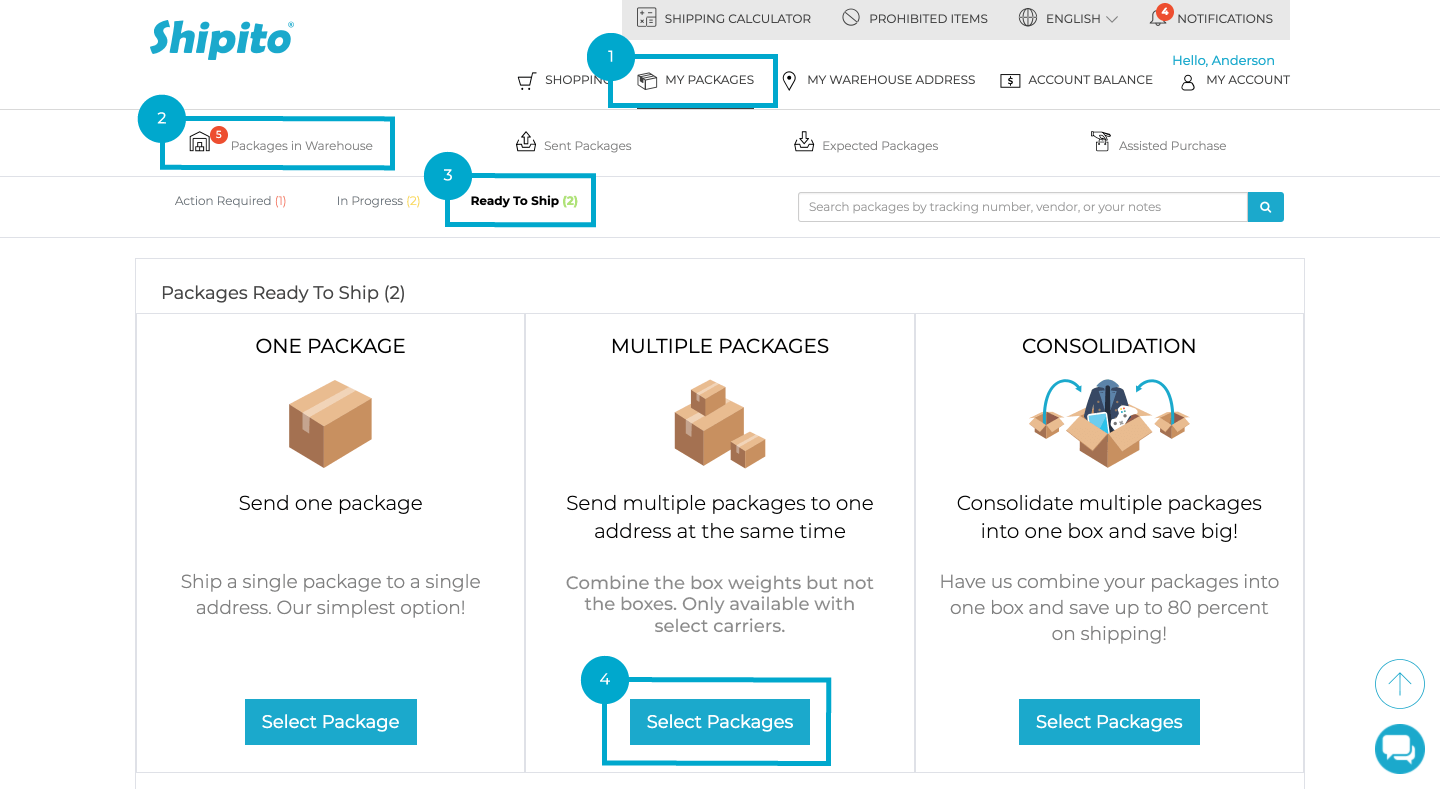
IMPORTANT NOTE:
To enter an MPS request, follow the instructions shown on the image below.
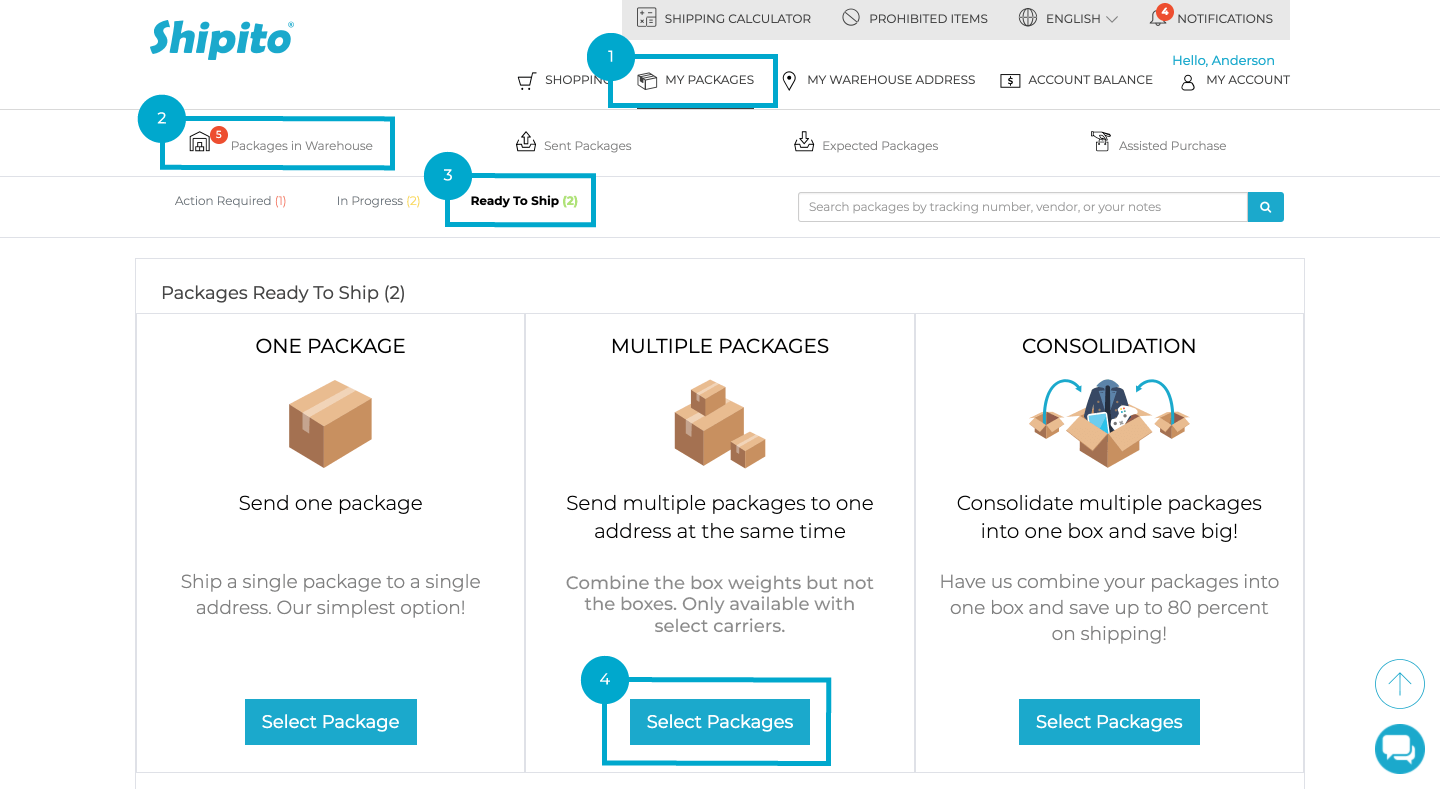
Yes, we can help you with special requests.
Important Notes:
Important Notes:
- All special requests are now charged $15 per half hour regardless of whether they are for returns management, standard shipments, etc. We can perform a wide range of services to meet your individual needs.
- If your special request was done incorrectly, please submit a support ticket through your Shipito account and our staff will resolve the issue.
Our goal is to complete express processing requests within 4-6 hours from the time of the request and is dependent upon operational hours and volume of shipments. If you would like express mailout, be sure to select this as well, this is a different option from express processing.
This gives you an idea of what items are included in your package. You can double check that correct items were received and forwarded by Shipito.
This photo request process can take up to 2 days (Monday-Friday in the United States, excluding U.S. Holidays)
We offer two options when it comes to photos:
One photo request
Shipito will open your package and take one photo of the contents. This gives you an idea of what items are included in your package. Do not expect a detailed shot. Typically, it is one photo showing all items contained in the package spread out on a table.
If the content of package does not fit in the area of 91X91cm , we will automatically charge for a multiple photo request.
Multiple photo request
This request gives you close up and detailed photos of the items in the package. We will also take a photo of the invoice or packing list (if enclosed). Also, photos of labels on clothes and other items so you can verify that the correct sizes were shipped.
We take photos based on our best judgment. If you have a specific requirement, please use Other Instructions and explain how you would like the photo to be taken in detail. We will not break factory seals and take pictures of the product box in One or Multiple photo request. If you wish us to inspect the product and take more detailed photos, please use Other Instructions.
To request photo service, please follow these steps:
This photo request process can take up to 2 days (Monday-Friday in the United States, excluding U.S. Holidays)
We offer two options when it comes to photos:
One photo request
Shipito will open your package and take one photo of the contents. This gives you an idea of what items are included in your package. Do not expect a detailed shot. Typically, it is one photo showing all items contained in the package spread out on a table.
If the content of package does not fit in the area of 91X91cm , we will automatically charge for a multiple photo request.
Multiple photo request
This request gives you close up and detailed photos of the items in the package. We will also take a photo of the invoice or packing list (if enclosed). Also, photos of labels on clothes and other items so you can verify that the correct sizes were shipped.
We take photos based on our best judgment. If you have a specific requirement, please use Other Instructions and explain how you would like the photo to be taken in detail. We will not break factory seals and take pictures of the product box in One or Multiple photo request. If you wish us to inspect the product and take more detailed photos, please use Other Instructions.
To request photo service, please follow these steps:
- Login to you account
- Click "My Packages"
- Click "Packages in Warehouse"
- Find the package that you would like to work and click "Add Additional Services"
- Choose which photo request you would like to be completed, and click "Add This Service"